Getting and Using your Personal Access Token
Getting and Using your Personal Access Token
Learn how get your personal access token for testing the Webex API.
Webex REST API requests must include an API access token in a request Authorization header that has the proper data access scopes for the requested resource. In a production app, you create a Webex Integration and use OAuth to obtain an access token. For testing purposes, however, you can get a personal access token from the Developer Portal you can use to make API calls on your own behalf.
Notes about personal access tokens:
- They should not be used in production apps. Instead, create an Integration with the desired access scopes to obtain access tokens.
- Personal access tokens are valid for 12 hours after logging into the Developer Portal.
anchorGet your Personal Access Token
anchorSign in to the Developer Portal and click the copy icon next to the Bearer field below. Click OK to copy the token to your clipboard:
Your Personal Access Token
You can also obtain your personal access token from the Try It section of any API reference page.
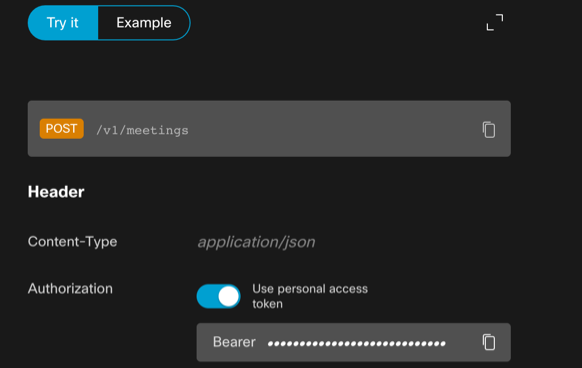
anchorUse your Personal Access Token
anchorYou use your personal access token like any API access token, for example:
$ curl --request GET \
--header "Authorization: Bearer <YOUR_PERSON_ACCESS_TOKEN>" \
https://webexapis.com/v1/rooms/
anchorNext Steps
anchorFor more details on authentication and using the Webex REST API, see Access the Webex API.